Google Maps OSINT TIP
5 posters
Page 1 of 1
 Google Maps OSINT TIP
Google Maps OSINT TIP
Google has announced a new feature to the Google Maps tool which now consists of a timeline in regards with Street View images. If you go to Street View and see the word “New” in the top left corner of the screen with a clock icon that means Google has several photos of the same location and it will reveal the month and year of each photo taken.
Go to Google Maps and search for “World Trade Center, New York” and then click on the street view icon. Look at the top left of the screen and you will see the New and clock icon. Click on the icon and a small screen appears with a photo timeline. In this example, there are 7 photos on the timeline dated: 9/07, 4/09, 6.09, 6/11, 8/12, 1/13, and 8/13. The pictures seem to all be taken from the same location.
A great tool when conducting pre-surveillance to note possible changes and different vehicles at a target location.
Go to Google Maps and search for “World Trade Center, New York” and then click on the street view icon. Look at the top left of the screen and you will see the New and clock icon. Click on the icon and a small screen appears with a photo timeline. In this example, there are 7 photos on the timeline dated: 9/07, 4/09, 6.09, 6/11, 8/12, 1/13, and 8/13. The pictures seem to all be taken from the same location.
A great tool when conducting pre-surveillance to note possible changes and different vehicles at a target location.
 Re: Google Maps OSINT TIP
Re: Google Maps OSINT TIP
Fantastic/. Another very useful tool is using the Photo Sphere function of select Android phones. This allows you to take a 360 degree photo's but in a spherical way so when viewing it's like street view, all round and up and down....excellent for advance work.
https://www.youtube.com/watch?v=NPs3eIiWRaw
https://www.youtube.com/watch?v=NPs3eIiWRaw
 Re: Google Maps OSINT TIP
Re: Google Maps OSINT TIP
What are the advantages of taking photos on recces/advance work rather than videos, easier to pass onto the rest of the team and for briefings?
 Re: Google Maps OSINT TIP
Re: Google Maps OSINT TIP
To include in the advance chapter/locations of the assignment file with associated RTVA, resulting SOP's etc.Sabre wrote:What are the advantages of taking photos on recces/advance work rather than videos, easier to pass onto the rest of the team and for briefings?
The sphere of course won't work, but the rest of the pics will.
H
 Re: Google Maps OSINT TIP
Re: Google Maps OSINT TIP
Sabre wrote:What are the advantages of taking photos on recces/advance work rather than videos, easier to pass onto the rest of the team and for briefings?
Photos are easier to pass on and send, photos are lighter than video, photos are more easily inserted in files if we are writing a report on the location.
One can hold his phone up as if reading an email or sms and take a covert phot whereas making a video can be seen straight away unless using covert methods (see below)
If discretion is of high importance though I find a button camera and DVR (body worn or in a bag) are great.
Then it is easy to take screenshots of the video and put them in photo format to go into a report.
 Re: Google Maps OSINT TIP
Re: Google Maps OSINT TIP
A file on each location and Assignment/Operational Orders file should be for each and every assignment time permitting. Locations that are frequented can simply be updated when necessary.Ted-Pencry wrote:Sabre wrote:What are the advantages of taking photos on recces/advance work rather than videos, easier to pass onto the rest of the team and for briefings?
Photos are easier to pass on and send, photos are lighter than video, photos are more easily inserted in files if we are writing a report on the location.
One can hold his phone up as if reading an email or sms and take a covert phot whereas making a video can be seen straight away unless using covert methods (see below)
If discretion is of high importance though I find a button camera and DVR (body worn or in a bag) are great.
Then it is easy to take screenshots of the video and put them in photo format to go into a report.
 Re: Google Maps OSINT TIP
Re: Google Maps OSINT TIP
Hi Ted, I use imaps+ on iPad, i find the picture on that helpful, for personal recording I invested in a covert phone, it looks like a second 'works' type phone and a mobius hand camera as spare, I feel completely covert when using them and screen shots can be obtained at a good quality, where the iphone quality can be poor., if I do need to give a location and picture I like whatsapp from my iPhone too. 


Jason Baughan- Verified CPD Member

- Posts : 18
Join date : 2013-06-30
Location : Manchester
 Re: Google Maps OSINT TIP
Re: Google Maps OSINT TIP
whats app is a great app anyway. I have used to send information for all the team members during the op. Also If there was any fast ball movements to a location not scheduled, photos of the place and instructions are much easier to send to all.
Ärjylä- Verified CPD Member

- Posts : 4
Join date : 2014-04-23
Location : Finland
 Similar topics
Similar topics» OSINT's books
» OSINT Training in the UK
» Good reading on OSINT
» OSINT Research tips
» OSINT: The use of Non standard Methods
» OSINT Training in the UK
» Good reading on OSINT
» OSINT Research tips
» OSINT: The use of Non standard Methods
Page 1 of 1
Permissions in this forum:
You cannot reply to topics in this forum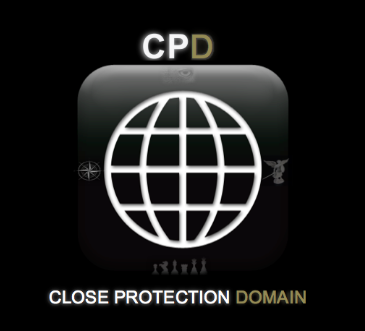
 Home
Home Register
Register Log in
Log in






» OSINT's books
» Hire Bodyguard in London
» Contact for work
» Updated CV
» Introduction
» Intersec 2017
» HLR/D-HLR Instructor Sweden
» CP SIA, MIRA Quaified