Email Encryption
Page 1 of 1
 Email Encryption
Email Encryption
DID YOU KNOW Network sniffers can spy on your email traffic while in transit.
Most email messages you send travel vast distances over many networks, secure and insecure, monitored and unmonitored, passing through and making copies of themselves on servers all over the Internet. In short, pretty much anyone with access to any of those servers - or sniffing packets anywhere along the way - can read your email messages sent in plain text.
If you are sending confidential data via email I would strongly advise encrypting your emails using the various encryption software available.
Millions of emails are sent throughout the world everyday between customers and business partners as well as within firms themselves. You could be exchanging emails with future customers or confidential medical data about your principal, confidential information about future trips or future events the principal will be attending etc....
With increasingly advanced attacks on data, information security teams continually face major challenges in providing protected and secure communications. Whether for external or internal communications that contain sensitive, private or personal information - regulated or not - securing the data itself is a challenge and a must.
There are hundreds of various types of software available, some are good, some aren't even though they advertise themselves as being the best thing since sliced bread.
-Some encryption software can be integrated into your email client and used with your usual email address (Outlook or Mac Mail)
-Other software includes an email address provided and you need to login to the website using your software provided email address in order to send an encrypted email or use only the email address provided.
-Some software sends your email to a cloud server and can be accessed with a unique link and password
There is loads more ways to send encrypted emails but we need to keep it simple and effective.
As CPO's we aren't supposed to be PC geeks, we need something cheap, easy to use, but that does the job and that will encrypt emails we send out so that confidential data is protected.
I have fiddled about with quite a lot of encryption software and some of it is very hard to use as well as being expensive.
The last software I used was GPG tools for Mac.
Its free, it does the job well and a few geeks I know who have been inside computers since they were 10 years old use it.
The trouble with this software is that the other person at the other end needs the software as well in order to be able to decrypt the email.
1. GPG TOOLS for Mac

Pros: Free and does the job, its great software
Cons: The Person at the other end needs it to decrypt your email and you need to install it yourself and it is a lot of messing about with PUB Keys and servers to upload your key.
We can't force the Principal and his PA's to get this software.
https://www.gpgtools.org
As a PC geek I would give it 10/10 but for a normal PC user like 99% of CPO's I would give it a 5/10
2/ Lockbin

This is easy peasy stuff, just go to the website and register for a free account.
Lockbin provides Free Email Encryption.
Send your secret message, you can also send a file with the email.
You get an alert when the email is retrieved if you pay for a pro account.
Pros: Free
Cons: You need to pay to get an email alert when the message is retrieved.
The messages I sent myself as a test went into my spam
You need to give the password to the other person by calling them or any other secure means (BBM for example)
The person then needs to follow the link and go onto the Lockbin website and type the password stored on their server to view the message.
Its a lot of messing about really.
I would give it a 6/10 because its difficult for the recipient
3. Hushmail

Free to create a Hushmail account.
It is quick and easy to create an account and you can easily put a password on any email you send including emails containing files.
Pros: Free and easy to use and easy to encrypt emails.
Cons: You can't encrypt from your email client (unless you have outlook) or your Blackberry or iPhone (You can add your Hushmail account to your email client or your phone if you purchase Hushmail premium desktop but if you are using the free version you will need to login once every 2 weeks in order that your account doesn't close and you will need to use the webmail every time you want to encrypt your email.
Another con is that the person receiving the email need to go to a website and type the passphrase in order to view the message.
I would give it a 7/10
I will carry on a little this afternoon with other methods of encryption for emails.
Most email messages you send travel vast distances over many networks, secure and insecure, monitored and unmonitored, passing through and making copies of themselves on servers all over the Internet. In short, pretty much anyone with access to any of those servers - or sniffing packets anywhere along the way - can read your email messages sent in plain text.
If you are sending confidential data via email I would strongly advise encrypting your emails using the various encryption software available.
Millions of emails are sent throughout the world everyday between customers and business partners as well as within firms themselves. You could be exchanging emails with future customers or confidential medical data about your principal, confidential information about future trips or future events the principal will be attending etc....
With increasingly advanced attacks on data, information security teams continually face major challenges in providing protected and secure communications. Whether for external or internal communications that contain sensitive, private or personal information - regulated or not - securing the data itself is a challenge and a must.
There are hundreds of various types of software available, some are good, some aren't even though they advertise themselves as being the best thing since sliced bread.
-Some encryption software can be integrated into your email client and used with your usual email address (Outlook or Mac Mail)
-Other software includes an email address provided and you need to login to the website using your software provided email address in order to send an encrypted email or use only the email address provided.
-Some software sends your email to a cloud server and can be accessed with a unique link and password
There is loads more ways to send encrypted emails but we need to keep it simple and effective.
As CPO's we aren't supposed to be PC geeks, we need something cheap, easy to use, but that does the job and that will encrypt emails we send out so that confidential data is protected.
I have fiddled about with quite a lot of encryption software and some of it is very hard to use as well as being expensive.
The last software I used was GPG tools for Mac.
Its free, it does the job well and a few geeks I know who have been inside computers since they were 10 years old use it.
The trouble with this software is that the other person at the other end needs the software as well in order to be able to decrypt the email.
1. GPG TOOLS for Mac

Pros: Free and does the job, its great software
Cons: The Person at the other end needs it to decrypt your email and you need to install it yourself and it is a lot of messing about with PUB Keys and servers to upload your key.
We can't force the Principal and his PA's to get this software.
https://www.gpgtools.org
As a PC geek I would give it 10/10 but for a normal PC user like 99% of CPO's I would give it a 5/10
2/ Lockbin

This is easy peasy stuff, just go to the website and register for a free account.
Lockbin provides Free Email Encryption.
Send your secret message, you can also send a file with the email.
You get an alert when the email is retrieved if you pay for a pro account.
Pros: Free
Cons: You need to pay to get an email alert when the message is retrieved.
The messages I sent myself as a test went into my spam
You need to give the password to the other person by calling them or any other secure means (BBM for example)
The person then needs to follow the link and go onto the Lockbin website and type the password stored on their server to view the message.
Its a lot of messing about really.
I would give it a 6/10 because its difficult for the recipient
3. Hushmail

Free to create a Hushmail account.
It is quick and easy to create an account and you can easily put a password on any email you send including emails containing files.
Pros: Free and easy to use and easy to encrypt emails.
Cons: You can't encrypt from your email client (unless you have outlook) or your Blackberry or iPhone (You can add your Hushmail account to your email client or your phone if you purchase Hushmail premium desktop but if you are using the free version you will need to login once every 2 weeks in order that your account doesn't close and you will need to use the webmail every time you want to encrypt your email.
Another con is that the person receiving the email need to go to a website and type the passphrase in order to view the message.
I would give it a 7/10
I will carry on a little this afternoon with other methods of encryption for emails.
Last edited by Ted-Pencry on 24/3/2013, 15:22; edited 1 time in total
 Re: Email Encryption
Re: Email Encryption
A keep it simple stupid solution to encrypt your GMAIL

Simply Add the Encrypted Communications extension to your Firefox browser and then restart the browser. Link: https://addons.mozilla.org/en-US/firefox/addon/encrypted-communication/
Go to Gmail, compose your email, then right-click to see “Encrypt Communication.” Enter a password and click OK. Your message is then encrypted and ready to be sent. The recipient will also need the add-on in order to right-click, select “Decrypt Communication” and enter the password.
I will give this a 9/10
Simply Add the Encrypted Communications extension to your Firefox browser and then restart the browser. Link: https://addons.mozilla.org/en-US/firefox/addon/encrypted-communication/
Go to Gmail, compose your email, then right-click to see “Encrypt Communication.” Enter a password and click OK. Your message is then encrypted and ready to be sent. The recipient will also need the add-on in order to right-click, select “Decrypt Communication” and enter the password.
I will give this a 9/10
 Similar topics
Similar topics» CPD Newsletter Software Problem - Same Email sent many times
» Loads of pers operator details including email adresses on this website
» Loads of pers operator details including email adresses on this website
Page 1 of 1
Permissions in this forum:
You cannot reply to topics in this forum|
|
|
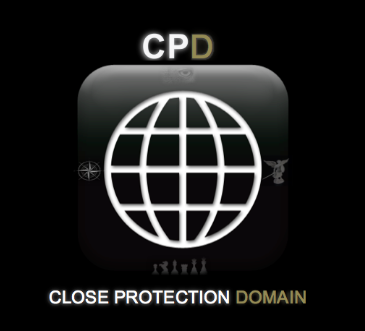
 Home
Home Register
Register Log in
Log in




» OSINT's books
» Hire Bodyguard in London
» Contact for work
» Updated CV
» Introduction
» Intersec 2017
» HLR/D-HLR Instructor Sweden
» CP SIA, MIRA Quaified